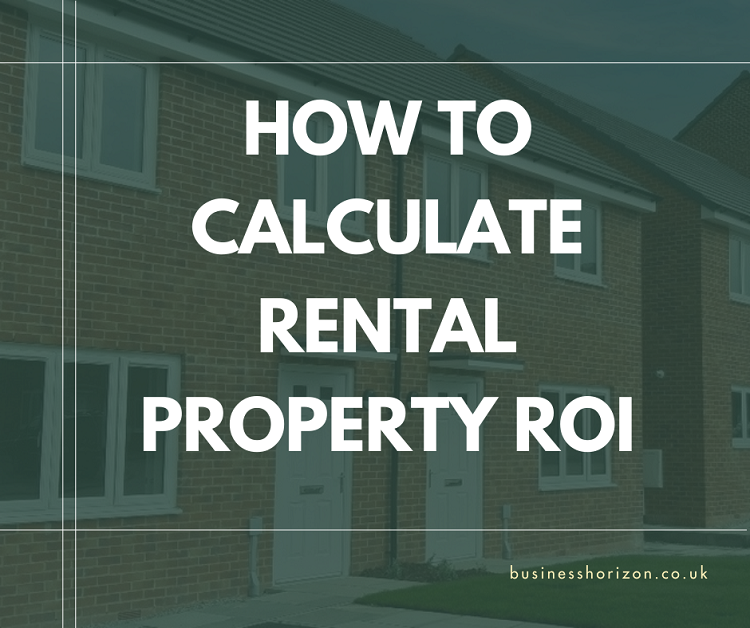You’ve probably heard the terms business continuity and disaster recovery thrown around a lot, especially if you work in IT, operations, or management. They often get mixed up; and fair enough, they do sound pretty similar. But they’re not quite the same.
Business continuity is about keeping things going when something unexpected happens. It focuses on maintaining essential services during the disruption. Even if it’s not perfect, the idea is to carry on working, even if it means working differently.
Disaster recovery is about fixing the damage and restoring full operations after a serious issue. It’s more about getting your systems, data, or infrastructure back to how they were before everything went wrong.
They’re both useful, and they work best when they’re used together. To see how they play out in real life, here are 12 examples that show the difference between them clearly.
1. Cyberattack on an E-Commerce Website
- Business Continuity: The company routes traffic to a secondary web server to keep the online shop open while the breach is investigated.
- Disaster Recovery: IT restores the original server from a clean backup, patches the vulnerability, and verifies that data hasn’t been stolen.
2. Office Building Fire
- Business Continuity: Staff work remotely from home the next morning using laptops and cloud-based tools like Teams, email, and CRM.
- Disaster Recovery: Physical servers damaged in the fire are replaced. Local data is restored from offsite backups.
3. Widespread Internet Outage
- Business Continuity: Teams switch to 4G dongles or work from alternative locations with internet access to carry on their tasks.
- Disaster Recovery: Network engineers work with the ISP to restore the company’s primary internet connection and network routing.
4. Software Corruption in Payroll System
- Business Continuity: Payroll staff switch to a manual system or use spreadsheets to process urgent payments until systems are restored.
- Disaster Recovery: The IT team restores the payroll software to a previous stable version and reloads employee data from a backup.
5. Staff Shortages Due to Illness
- Business Continuity: Cross-trained staff step in, or temporary workers are brought on board through pre-arranged contracts with agencies.
- Disaster Recovery: HR updates internal systems, triggers absentee reporting processes, and evaluates the impact to adjust long-term staffing.
6. Flooded Warehouse
- Business Continuity: Orders are rerouted to another regional warehouse already included in the continuity plan, keeping fulfilment going.
- Disaster Recovery: Clean-up and refurbishment begin. Inventory is assessed, and damaged stock is recorded and claimed on insurance.
7. Major Power Outage
- Business Continuity: The office switches to backup generators, or employees work from laptops with long battery life and mobile hotspots.
- Disaster Recovery: Power systems are repaired, and server rooms are tested for damage before reconnecting to the main grid.
8. CRM System Failure
- Business Continuity: Sales teams access client details through a temporary export of customer data stored securely in spreadsheets or alternate tools.
- Disaster Recovery: IT restores the CRM database and rolls back to the most recent working state.
9. Pandemic Lockdowns
- Business Continuity: The business shifts to remote working using cloud tools, video conferencing, and digital document sharing.
- Disaster Recovery: Office systems are adapted, hardware is distributed to staff, and infrastructure upgrades are made to support long-term remote operations.
10. Internal Sabotage or Employee Malpractice
- Business Continuity: Access rights are disabled immediately, and responsibilities are reassigned to trusted team members.
- Disaster Recovery: Damaged or deleted data is recovered, forensic analysis is carried out, and legal and compliance teams are brought in.
11. Critical Supplier Goes Bankrupt
- Business Continuity: The company activates a secondary supplier already set up in the procurement plan to prevent service interruption.
- Disaster Recovery: Contracts are renegotiated, new suppliers are sourced permanently, and procurement systems are updated.
12. Ransomware Locks Down Local Files
- Business Continuity: Teams switch to unaffected cloud-based platforms to maintain operations where possible.
- Disaster Recovery: Affected systems are wiped clean and rebuilt using unaffected backups from secure offsite locations.
Why It Matters to Think About Both
Some businesses only focus on one or the other. You’ll hear people say, “We’ve got insurance,” or “Our backups are solid.” That’s good, but it’s not the full picture.
What happens in the hours or days before you get those backups working again? Clients won’t wait around forever. That’s where business continuity saves your reputation.
On the flip side, you might be great at keeping services running during a problem. But if you’ve got no proper disaster recovery process, the long-term damage could be worse than the initial issue.